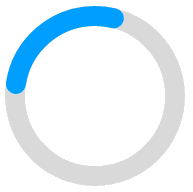MS Excel

About Course
About the Course
📊 Master the Power of MS Excel!
In today’s data-driven world, knowing how to work with spreadsheets is a must-have skill, and MS Excel is the tool that can take your productivity to the next level. Whether you’re managing personal finances, analyzing data, or automating tasks, this course will teach you how to harness the full power of Excel. 📈 From the basics to advanced features, “Learning MS Excel” will guide you through Excel’s vast capabilities in a simple, hands-on way. Whether you’re a beginner or looking to refresh your skills, you’ll gain practical knowledge to handle any spreadsheet with ease. 🚀 Get ready to become the go-to Excel expert in your workplace or personal projects! 💼
Why Take This Course?
- Time-Saving Tools: Learn how to streamline your work with Excel’s powerful functions and shortcuts. ⏳
- Data at Your Fingertips: Master how to organize, analyze, and visualize data to make informed decisions. 📊
- For Everyone: Whether for work, school, or personal use, Excel is a skill that boosts efficiency across all fields. 🌟
Course Content
Introduction to MS Excel
-
Getting familiar with the Excel workspace
00:00 -
Understanding the ribbon, tabs, and basic functions
00:00
Working with Data
Formulas and Functions
Creating Charts and Graphs
Pivot Tables & Data Analysis
Data Validation and Conditional Formatting
Introduction to Macros
Tips & Tricks for Efficiency
Student Ratings & Reviews

No Review Yet